Main product features
Living in the same city,
but HARD to accompany
but HARD to accompany
Due to the 996 (a work schedule from 9 am to 9 pm, six days a week) working system in China, parents' and children's lives lack intersections. Parents can not fully understand their children's lives. In addition, these parents tend to use more convenient ways, such as campus Apps, to get information about their children. So the children need companionships particularly.
Mismatched Schedule
The mismatched schedule of children and parents reduces their chances of meeting.

Lack of Understand
It is difficult for parents to understand their children from the perspective of children.

Technology Dependent
Parents rely on technology and ignore their personal company.


















%201.png)


























































.png)













